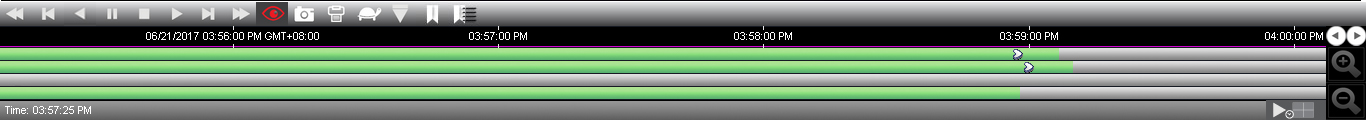MEANING OF PLAYBACK STATUS BAR
- Open Instek Digital's VMS Command Center;
- Switch to playback mode, clicking on the playback button in the menu bar;
- Now drag and drop a camera from the device tree into the player;
- In the below status bar, four different colors can appear;
- Gray is no recorded video-data / Green is recorded data / Orange is manual recording (only 5 minutes / Red is recording with event.